ACRA Updates the BizFinx Preparation Tool and Multi Upload Tool
Singapore’s Accounting and Corporate Regulatory Authority (ACRA) takes all necessary steps to assist companies in preparing and filing financial statements compliant with Singapore Financial Reporting Standards (SFRS). XBRL is a business reporting language that offers data analysis of the financial figures reported to ACRA by organisations. The companies in Singapore are required to submit their financial reports and annual statements in XBRL format.
Two ACRA tools that help filers prepare XBRL statements include the BizFinx preparation tool and the multi-upload tool. The BizFinx preparation tool allows companies to prepare their XBRL financial statements (FS). Next, companies can upload one or more XBRL financial statements to the BizFinx server using the multi-upload tool.
On 30th September 2022, ACRA released version 3.4 of the BizFinx Preparation Tool (Preptool) and the Multi-Upload Tool (MUT). Companies can prepare, validate, and upload their FS using the latest version of these tools from 1st October 2022 and are mandated to do so from 1st December 2022. Continue reading the blog to know more about the updates.
Latest Improvements in the PrepTool and MUT by ACRA
- Some validation rule exceptions have been re-categorised from genuine to possible error. This means that the companies can file without applying for business rule exemption once they confirm that it is not an error. For instance, though rare, non-dormant companies can indicate their revenue as zero. Thus, rule Misc_212 has been re-categorised from a genuine to a possible error.
- ACRA has improved guidance notes to show the linkage between primary statements and notes for some data elements, like revenue and notes to revenue. This is done to facilitate reconciliation.
- Error messages have been modified to clearly state how filers can check and correct errors in their filings.
- Filers who use older office versions without security support from Microsoft (Windows 7 and before) will not be able to operate the Preptool. Furthermore, 32-bit machines will no longer be supported post updates. Why? To tackle the rising cybersecurity threats! You can refer to the Microsoft website for the complete list of office versions that are no longer supported.
Updating the Older Version of the Preptool and MUT
ACRA has set out instructions to update the software if you have an older version of the Preptool and MUT installed on your computer. The following is a step-by-step procedure for the same:-
Step 1: Access the internet on your computer.
Step 2: Open the BizFinx preparation tool. The “Update for BizFinx preparation tool is available” message will be displayed.
Step 3: Click on “Ok”. The download link will be displayed.
Step 4: Click on “Download” to download the latest version, 3.4, of the tools.
To facilitate your transition to the new version, all Excel/XBRL.zip files prepared using the old BizFinx preparation tool and multi-upload tool can be opened and edited in the latest version without any data loss.
Navigating the Challenges of the BizFinx Preparation Tool
Understanding the Learning Curve
The BizFinx Preparation Tool is indispensable for entities looking to comply with the Accounting and Corporate Regulatory Authority’s (ACRA) reporting requirements in Singapore. However, it demands a solid understanding of XBRL tagging and financial data mapping to the ACRA taxonomy, incorporating elements from the IFRS XBRL taxonomy where applicable. This complexity introduces a steep learning curve, particularly challenging for those new to XBRL reporting.
The Time Factor: Manual Data Entry and Tagging
Manual data input and financial tagging are not only tedious but also prone to errors, more so with complex financial statements. This labor-intensive process can significantly lengthen preparation and filing times, highlighting the importance of accuracy in BizFinx validation to ensure compliance.
Facing Limited Functionality
While the BizFinx Preparation Tool fulfills its fundamental purpose, it may lack advanced functionalities that can streamline the financial reporting process. The absence of robust data validation checks and seamless integration capabilities with existing accounting systems can hinder reporting efficiency.
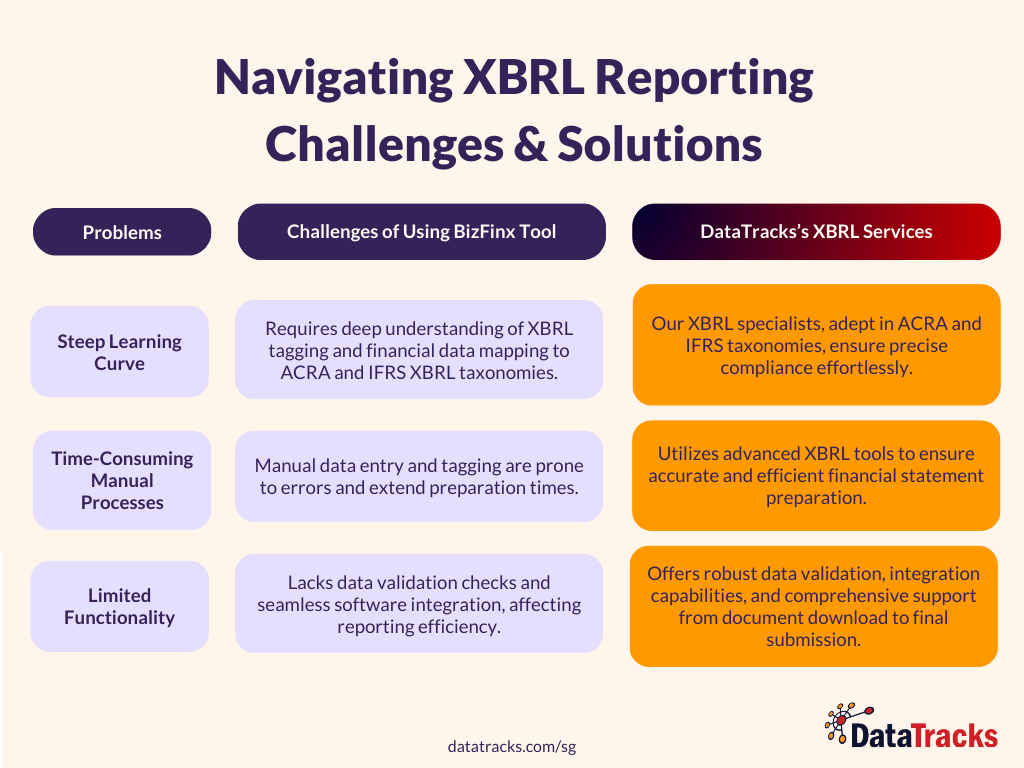
The Advantages of Specialized XBRL Services
Streamlining XBRL Compliance with Professional Tools
The BizFinx Preparation Tool’s shortcomings illuminate the need for specialized XBRL expertise, such as that offered by our iXBRL services. We simplify the XBRL reporting journey, leading businesses smoothly toward compliance.
Enhancing Reporting Efficiency through Advanced Tools
Leveraging sophisticated iXBRL tools, our service significantly increases reporting efficiency. Our team ensures accurate financial statement preparation and seamless ACRA compliance, boosting the reporting process’s overall effectiveness.
Simplifying the XBRL Download and Submission Process
Embracing XBRL Download Capabilities for Smoother Compliance
Facing the BizFinx Preparation Tool’s limitations, mastering XBRL download capabilities is essential. Our iXBRL services offer comprehensive support throughout the XBRL reporting cycle, from downloading and preparing documents to their final submission. This streamlined approach eases the compliance burden, allowing businesses to concentrate on their core activities while meeting ACRA’s XBRL reporting requirements with confidence.
What Do the ACRA Updates Mean For Your Company?
Mastering the complexities of XBRL compliance demands more than just a basic grasp of financial reporting; it necessitates a partnership with experts who can turn this arduous task into a strategic benefit.
Our iXBRL services represent not just a solution but a gateway to effortless compliance, improved efficiency, and the ability to concentrate on your core business activities. Let not the daunting aspects of XBRL filings impede your business’s progress. Step into the future of financial reporting today.
Curious about how our expertise can simplify your compliance process and boost your reporting accuracy?
Get a Quote now to discover a partnership that transforms financial compliance into a streamlined and precise operation. Your step towards simplified XBRL compliance starts here.
DataTracks has a track record of preparing 400,000+ compliant reports for 19+ years. So what are you waiting for? Get in touch with DataTracks @ +6531582850 or email enquiry@datatracks.com.sg to let XBRL experts take care of compliance with ACRA requirements.
FAQs on BizFinx Preparation Tool for XBRL Requirements
What is the BizFinx Preparation Tool?
The BizFinx Preparation Tool is a free software application provided by the Accounting and Corporate Regulatory Authority (ACRA) in Singapore. It helps companies prepare their financial statements in the Extensible Business Reporting Language (XBRL) format for submission to ACRA.
Who needs to use the BizFinx Preparation Tool?
Companies registered in Singapore are required to file their annual financial statements in XBRL format. This includes companies of all sizes, from small businesses to large corporations.
Is using the BizFinx Preparation Tool mandatory for XBRL filing?
While ACRA previously encouraged the use of BizFinx, it is no longer actively supported. Currently, the recommended methods for XBRL filing are:
- Using accounting software: Many accounting software providers offer functionalities to directly generate XBRL files from your financial data.
- Using the BizFinx multi-upload tool: This tool allows you to upload XBRL files created using other software (like your accounting software) to the ACRA portal for submission.
Therefore, using the BizFinx Preparation Tool itself is not mandatory, but filing your XBRL financial statements in compliance with ACRA regulations is.
Where can I find help and resources for using the BizFinx Preparation Tool?
ACRA provides various resources to help users with the BizFinx Preparation Tool, including:
- User guide: https://www.acra.gov.sg/xbrl-filing-and-resources/download
- FAQs: https://www.bizfinx.gov.sg/HTMLContents/BizFinx_FAQ.pdf
- Video tutorials: You can search online platforms like YouTube for video tutorials on using BizFinx.
